[WPF] WPF Listbox 컨트롤 Group 별로 필터하기
- C#/WPF
- 2021. 1. 30. 00:00
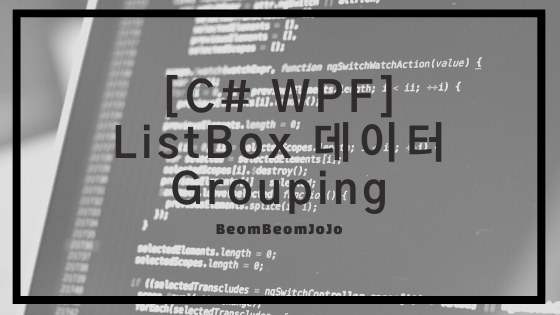
안녕하세요.
오늘은 WPF에서 Listbox 컨트롤 사용방법에 대해서 알려 드리려고 합니다.
그 중에서도, ListBox 컨트롤에서 제공해주는 기능인 Group에 대해서 알아 보려고 하는데요.
그룹은 말 그대로 특정 대상에 따라 묶어서 그룹을 짓는 걸 얘기하는데요.
WPF에서 코드로 어떻게 Group을 만드는지 보여 드리도록 하겠습니다.
그럼 예제 프로그램을 구현해 보도록 하겠습니다.
Xaml.cs
|
1
2
3
4
5
6
7
8
9
10
11
12
13
14
15
16
17
18
19
20
21
22
23
24
25
26
27
28
29
30
31
32
33
34
35
36
37
38
39
40
41
42
43
44
45
46
47
48
49
50
51
52
53
54
55
56
57
58
59
60
61
62
63
64
65
66
67
68
69
70
71
72
73
74
75
76
77
78
79
80
81
82
83
84
85
86
87
88
89
90
91
92
93
94
95
96
97
98
99
100
101
|
<Window x:Class="BindingTest.Window3"
xmlns="http://schemas.microsoft.com/winfx/2006/xaml/presentation"
xmlns:x="http://schemas.microsoft.com/winfx/2006/xaml"
xmlns:d="http://schemas.microsoft.com/expression/blend/2008"
xmlns:mc="http://schemas.openxmlformats.org/markup-compatibility/2006"
xmlns:local="clr-namespace:BindingTest"
mc:Ignorable="d"
Title="Window3" Height="450" Width="400">
<Window.Resources>
<DataTemplate x:Key="StudentTemplate">
<Grid>
<Grid.RowDefinitions>
<RowDefinition Height="Auto"/>
<RowDefinition Height="Auto"/>
<RowDefinition Height="Auto"/>
</Grid.RowDefinitions>
<Grid.ColumnDefinitions>
<ColumnDefinition Width="Auto"/>
<ColumnDefinition Width="Auto"/>
<ColumnDefinition Width="*"/>
<ColumnDefinition Width="Auto"/>
</Grid.ColumnDefinitions>
<Image Grid.Row="0" Grid.Column="0" Grid.RowSpan="2"
Source="https://cdn0.iconfinder.com/data/icons/kameleon-free-pack/110/Man-14-128.png"
Width="64" Height="64"/>
<TextBlock Grid.Row="0" Grid.Column="1" HorizontalAlignment="Center"
VerticalAlignment="Center">성명 :</TextBlock>
<TextBlock Grid.Row="0" Grid.Column="2" Text="{Binding Path=Name}"
HorizontalAlignment="Center"
VerticalAlignment="Center"/>
<Button x:Name="btnDelete" Grid.Row="1" Grid.Column="3" Content="삭제"
Click="btnDelete_Click"
Tag="{Binding Name}"
Margin="3"/>
<TextBlock Grid.Row="1" Grid.Column="1" HorizontalAlignment="Center"
VerticalAlignment="Center">나이 :</TextBlock>
<TextBlock Grid.Row="1" Grid.Column="2" Text="{Binding Path=Age}"
HorizontalAlignment="Center"
VerticalAlignment="Center"/>
<TextBlock Grid.Row="2" Grid.Column="1"
HorizontalAlignment="Center"
VerticalAlignment="Center">핸드폰번호 :</TextBlock>
<TextBlock Grid.Row="2" Grid.Column="2" Text="{Binding Path=PhoneNumber}"
HorizontalAlignment="Center"
VerticalAlignment="Center"/>
<Border Grid.Row="2" Grid.Column="0" Grid.ColumnSpan="3" VerticalAlignment="Bottom" BorderBrush="Black"
BorderThickness="0,0,0,1" HorizontalAlignment="Stretch"/>
</Grid>
</DataTemplate>
</Window.Resources>
<Window.DataContext>
<local:StudentList x:Name="studentList"/>
</Window.DataContext>
<Grid>
<Grid.ColumnDefinitions>
<ColumnDefinition Width="3*"/>
<ColumnDefinition Width="*"/>
</Grid.ColumnDefinitions>
<ListBox Grid.Column="0" IsSynchronizedWithCurrentItem="True"
Name="uiLb_Student" ItemsSource="{Binding}"
ItemTemplate="{StaticResource StudentTemplate}"
HorizontalContentAlignment="Stretch">
<!--ListBox 컨트롤 그룹 스타일 지정-->
<ListBox.GroupStyle>
<GroupStyle>
<GroupStyle.HeaderTemplate>
<DataTemplate>
<TextBlock Background="Beige" Foreground="Black" FontWeight="Bold">
<TextBlock Text="{Binding Name}"/>
(<TextBlock Text="{Binding ItemCount}"/>명)
</TextBlock>
</DataTemplate>
</GroupStyle.HeaderTemplate>
</GroupStyle>
</ListBox.GroupStyle>
</ListBox>
<StackPanel Grid.Column="1">
<Button x:Name="uiBtn_Group"
Content="그룹별 지정"
Click="uiBtn_Group_Click"/>
</StackPanel>
</Grid>
</Window>
|
cs |
비하인드 코드
|
1
2
3
4
5
6
7
8
9
10
11
12
13
14
15
16
17
18
19
20
21
22
23
24
25
26
27
28
29
30
31
32
33
34
35
36
37
38
39
40
41
42
43
44
45
46
47
48
49
50
51
52
53
54
55
56
57
58
59
60
61
62
63
64
65
66
67
68
69
70
71
72
73
74
75
76
77
78
79
|
using System;
using System.ComponentModel;
using System.Globalization;
using System.Windows;
using System.Windows.Controls;
using System.Windows.Data;
namespace BindingTest
{
/// <summary>
/// Window3.xaml에 대한 상호 작용 논리
/// </summary>
public partial class Window3 : Window
{
public Window3()
{
InitializeComponent();
}
/// <summary>
/// 리스트 항목 삭제 버튼 이벤트 핸들러
/// </summary>
/// <param name="sender"></param>
/// <param name="e"></param>
private void btnDelete_Click(object sender, RoutedEventArgs e)
{
Button btn = sender as Button;
if (btn.DataContext is Student)
{
Student deleteme = (Student)btn.DataContext;
studentList.Remove(deleteme);
}
}
/// <summary>
/// 리스트항목 그룹 버튼 이벤트 핸들러
/// </summary>
/// <param name="sender"></param>
/// <param name="e"></param>
private void uiBtn_Group_Click(object sender, RoutedEventArgs e)
{
ICollectionView list = CollectionViewSource.GetDefaultView(studentList);
if (list.GroupDescriptions.Count == 0)
{
list.GroupDescriptions.Add(
new PropertyGroupDescription("Age", new AgeToRangeConverter())
);
//list.GroupDescriptions.Add(
// new PropertyGroupDescription("Name")
// );
}
else
{
list.GroupDescriptions.Clear();
}
}
}
/// <summary>
/// 그룹핑 IConverter 클래스
/// </summary>
[ValueConversion(typeof(int), typeof(string))]
class AgeToRangeConverter : IValueConverter
{
public object Convert(object value, Type targetType, object parameter, CultureInfo culture)
{
return ((int)value) >= 20 ? "성년" : "미성년";
}
public object ConvertBack(object value, Type targetType, object parameter, CultureInfo culture)
{
return null;
}
}
}
|
cs |
Student.cs
|
1
2
3
4
5
6
7
8
9
10
11
12
13
14
15
16
17
18
19
20
21
22
23
24
25
26
27
28
29
30
31
32
33
34
35
36
37
38
39
40
41
42
43
44
45
46
47
48
49
50
51
52
53
54
55
56
57
58
59
60
61
62
63
64
65
66
67
68
69
70
71
|
using System.ComponentModel;
namespace BindingTest
{
public class Student :INotifyPropertyChanged
{
/// <summary>
/// this 생성자
/// </summary>
public Student() : this("범범조조", 28, "000-1111-2222") { }
public Student(string name, int age, string number)
{
this.Name = name;
this.Age = age;
this.PhoneNumber = number;
}
private string name;
public string Name
{
get
{
return name;
}
set
{
name = value;
OnPropertyChanged("Name");
}
}
private int age;
public int Age
{
get
{
return age;
}
set
{
age = value;
OnPropertyChanged("Age");
}
}
private string phoneNumber;
public string PhoneNumber
{
get
{
return phoneNumber;
}
set
{
phoneNumber = value;
OnPropertyChanged("PhoneNumber");
}
}
public event PropertyChangedEventHandler PropertyChanged;
void OnPropertyChanged(string propertyName)
{
if (PropertyChanged != null)
PropertyChanged(this, new PropertyChangedEventArgs(propertyName));
}
}
}
|
cs |
StudentList.cs
|
1
2
3
4
5
6
7
8
9
10
11
12
13
14
15
16
17
18
19
20
21
22
23
24
25
26
|
using System;
using System.Collections.Generic;
using System.Collections.ObjectModel;
using System.Linq;
using System.Text;
using System.Threading.Tasks;
namespace BindingTest
{
public class StudentList : ObservableCollection<Student>
{
public StudentList()
{
Add(new Student() { Name = "범범조조", Age = 18, PhoneNumber = "010-2345-2222" });
Add(new Student() { Name = "안정환", Age = 10, PhoneNumber = "010-4345-2222" });
Add(new Student() { Name = "아이유", Age = 18, PhoneNumber = "010-5345-2672" });
Add(new Student() { Name = "정형돈", Age = 21, PhoneNumber = "010-3345-2752" });
Add(new Student() { Name = "유재석", Age = 74, PhoneNumber = "010-4345-2752" });
Add(new Student() { Name = "박명수", Age = 14, PhoneNumber = "010-5345-2752" });
Add(new Student() { Name = "하하", Age = 17, PhoneNumber = "010-8345-2752" });
Add(new Student() { Name = "광희", Age = 21, PhoneNumber = "010-6745-2752" });
Add(new Student() { Name = "조세호", Age = 31, PhoneNumber = "010-6345-2752" });
}
}
}
|
cs |
실행 결과
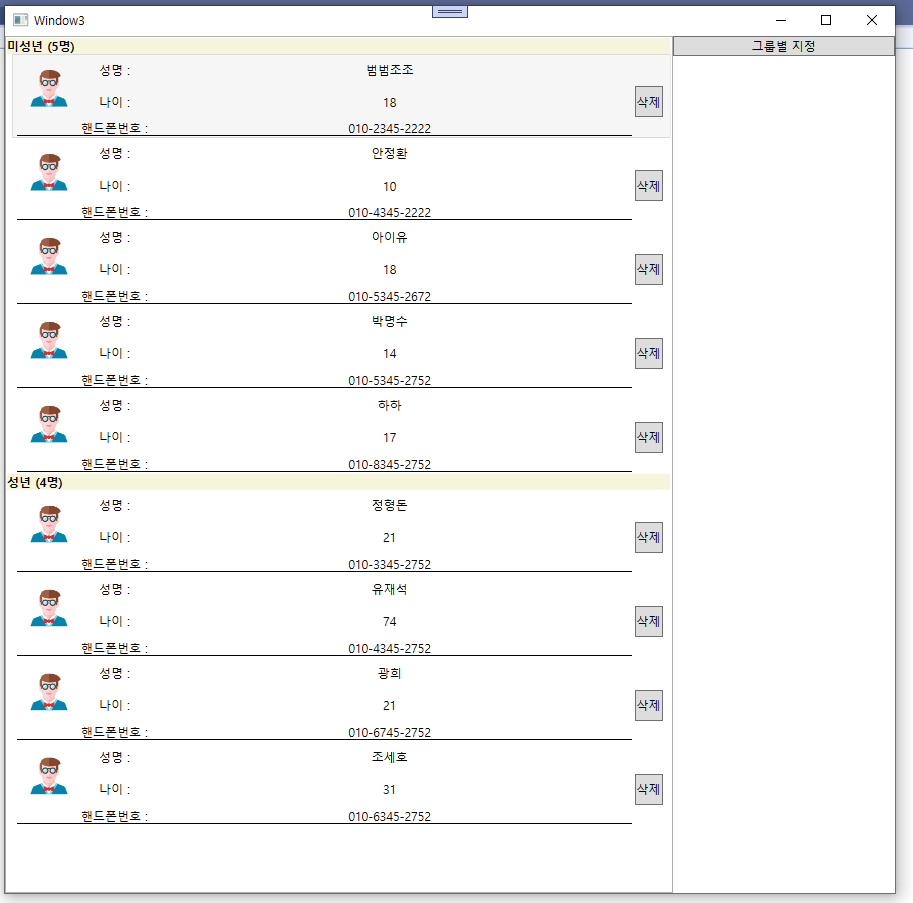
위와 같이 여러 학생들 중에서 성년과, 미성년으로 Group으로 나뉘어서 보여지는 것을 확인하실 수 있습니다.
감사합니다.^^
728x90
'C# > WPF' 카테고리의 다른 글
| [WPF] MVVM 패턴 적용하여 동적으로 Button 컨트롤 생성하는 방법 (0) | 2021.03.03 |
|---|---|
| [WPF] WPF DataGrid 컨트롤 MVVM 패턴 데이터 바인딩하기 (2) | 2021.03.01 |
| [WPF] WPF ListBox 아이템 항목 삭제하기 (0) | 2021.01.29 |
| [WPF] WPF Converter 사용 방법 (0) | 2021.01.28 |
| [WPF] WPF 데이터바인딩 예외처리 ValidationRule 사용 방법(사용자 정의 예외 처리) (0) | 2021.01.27 |
이 글을 공유하기










