[Blazor] 모범사례 4. 올바른 매개변수
- 웹 프로그래밍/Blazor
- 2022. 11. 24. 03:02

- Blazor 네 번째 모범사례는
올바른 매개변수사용방법 입니다. - Blaozr 를 개발을 진행하면 보통 컴포넌트 단위로 개발을 진행하고, 실제 부모가 되는 곳에 컴포넌트를 사용하여 부모 -> 자식 컴포넌트로 값들을 전달하는 형태로 개발합니다.
- 때문에, Blazor 에서는 위 구조를 지키기 위해
Parameter속성을 이용하여 매개변수 값들을 전달할 수 있습니다. - Blazor 에서 올바른 매개변수 사용하는 방법은 다음과 같습니다.
4.1 AKButton.razor 컴포넌트 생성
- 우선
AKButton.razor컴포넌트를 생성 후, 다음 코드를 작성합니다.
@namespace AKLab01.Blaozr.Components
<h3>AKButton</h3>
<button class="button primary" @attributes="UserAttributes">
@Text
</button>- 위 컴포넌트는 단순히 button 태그에 class 속성과
@attributes속성값 그리고 Button 안에 content 값으로@Text값을 추가하였습니다.
4.2 AKButton.razor.cs 속성 정의
- 각 파라미터 속성 값들의 정의는
AKButton.razor.csC# 프로젝트에 정의해 줍니다.
using Microsoft.AspNetCore.Components;
namespace AKLab01.Blaozr.Components;
public partial class AKButton
{
[Parameter]
public ButtonStyle ButtonStyle { get; set; } = ButtonStyle.Primary;
[Parameter]
public string? Text { get; set; }
[Parameter]
public bool IsFullWidth { get; set; }
[Parameter(CaptureUnmatchedValues = true)]
public Dictionary<string, object> UserAttributes { get; set; } = new Dictionary<string, object>();
[Parameter]
public EventCallback OnClick { get; set; }
[Parameter]
public bool IsDisabled { get; set; }
}
public enum ButtonStyle
{
Primary, Secondary, Outlined
}- 아직 위 모든 속성들을 사용하지는 않았지만, 컴포넌트에서 필요한 속성들은
프로젝트이름.razor.cs파일에[Parameter]속성을 주고 선언해주면 됩니다. - 위와 같이 선언을 하게 되면, 밖에서 안으로 값을 주입받을 수 있게 됩니다.
4.3 부모에서 자식으로 값 전달
- 마지막으로
AKButton.razor컴포넌트를 부모 페이지에서 선언하고, 부모에서 값을 어떻게 전달하는지 확인합니다.
@page "/"
@using AKLab01.Blaozr.Components
<PageTitle>Index</PageTitle>
<h1>Hello, world!</h1>
Welcome to your new app.
<SurveyPrompt Title="How is Blazor working for you?" />
<AKButton Text="First Primary Button"/>- 위와 같이
<AKButton Text="First Primary Button"/>Text 속성에 전달하고자 하는 문자열을 입력하여 전달하게 되면 해당 값이 자식 컴포넌트로 넘어와 바인딩 되는 것을 확인할 수 있습니다.
실행 결과
- CSS 속성은 생략 했지만, 바인딩이 정상적으로 되어 Text 가 정상 출력 되는 것을 볼 수 있습니다.
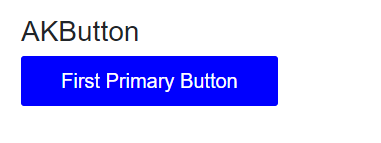
728x90
'웹 프로그래밍 > Blazor' 카테고리의 다른 글
| [Blazor] JWT (0) | 2022.12.09 |
|---|---|
| [Blazor] 모범사례 5 - CssBuilder 및 StyleBuilder를 사용하여 클래스 및 스타일 조작 (0) | 2022.11.26 |
| [Blazor] input tag CircleCheckBox 만들기 (0) | 2022.11.23 |
| [Blazor] 모범사례 3- CSS를 사용한 구성 요소 파일 및 스타일 지정 (0) | 2022.11.20 |
| [Blazor] 모범사례 2 - 구성 요소에 대한 명확한 폴더 및 네임스페이스 구조 (0) | 2022.11.20 |
이 글을 공유하기










