[MongoDB] 도큐먼트 삭제
- Database(데이터베이스)/NOSQL - MongoDB
- 2021. 11. 2. 00:00
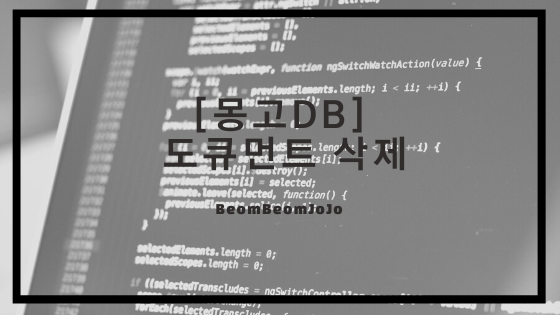
참조
- 몽고DB 완벽가이드 3판
1.1 도큐먼트 삭제
- 데이터베이스에 있는 데이터를 삭제하는 방법에 대해서 알아 보겠습니다.
- 이를 위해 CRUD API는 deleteOne과 deleteMany를 제공합니다.
- 두 메서드 모두 필터 도큐먼트를 첫 번째 매개변수로 사용합니다.
- 필터는 도큐먼트를 제거할 때 비교할 일련의 기준을 지정합니다.
_id값이 4인 도튜먼트를 삭제하려면 아래와 같이deleteOne을 사용하면 됩니다.
삭제 전
// MongoDB Playground
// To disable this template go to Settings | MongoDB | Use Default Template For Playground.
// Make sure you are connected to enable completions and to be able to run a playground.
// Use Ctrl+Space inside a snippet or a string literal to trigger completions.
// Select the database to use.
use('jbh_MongoDB');
db.movies.drop();
db.movies.insertMany([
{"_id" : 0, "title" : "Top Gun"},
{"_id" : 1, "title" : "태극기 휘날리며"},
{"_id" : 2, "title" : "어벤져스"},
{"_id" : 3, "title" : "이터널 션샤인"},
{"_id" : 4, "title" : "쏘우"},
{"_id" : 5, "title" : "해운대"}
]);
db.movies.find();[
{
"_id": 0,
"title": "Top Gun"
},
{
"_id": 1,
"title": "태극기 휘날리며"
},
{
"_id": 2,
"title": "어벤져스"
},
{
"_id": 3,
"title": "이터널 션샤인"
},
{
"_id": 4,
"title": "쏘우"
},
{
"_id": 5,
"title": "해운대"
}
]삭제 후
// MongoDB Playground
// To disable this template go to Settings | MongoDB | Use Default Template For Playground.
// Make sure you are connected to enable completions and to be able to run a playground.
// Use Ctrl+Space inside a snippet or a string literal to trigger completions.
// Select the database to use.
use('jbh_MongoDB');
db.movies.drop();
db.movies.insertMany([
{"_id" : 0, "title" : "Top Gun"},
{"_id" : 1, "title" : "태극기 휘날리며"},
{"_id" : 2, "title" : "어벤져스"},
{"_id" : 3, "title" : "이터널 션샤인"},
{"_id" : 4, "title" : "쏘우"},
{"_id" : 5, "title" : "해운대"}
]);
db.movies.deleteOne({"_id" : 4});
db.movies.find();[
{
"_id": 0,
"title": "Top Gun"
},
{
"_id": 1,
"title": "태극기 휘날리며"
},
{
"_id": 2,
"title": "어벤져스"
},
{
"_id": 3,
"title": "이터널 션샤인"
},
{
"_id": 5,
"title": "해운대"
}
]_id가 4인 쏘우 데이터가 삭제된 것을 확인할 수 있습니다.
deleteOne 특징
- deleteOne 함수를 이용하여 컬렉션 내 여러 도큐먼트와 일치하는 필터도 지정할 수 있습니다.
- 이때 deleteOne은 필터와 일치하는 첫 번째 도큐먼트를 삭제합니다.
- 어떤 도큐먼트가 먼저 발견되는지는 도큐먼트가 삽입된 순서, 도큐먼트에 어떤 갱신이 이루어 졌는지에 따라 다를 순 있습니다.
// MongoDB Playground
// To disable this template go to Settings | MongoDB | Use Default Template For Playground.
// Make sure you are connected to enable completions and to be able to run a playground.
// Use Ctrl+Space inside a snippet or a string literal to trigger completions.
// Select the database to use.
use('jbh_MongoDB');
db.movies.drop();
db.movies.insertMany([
{"_id" : 0, "title" : "Top Gun"},
{"_id" : 1, "title" : "태극기 휘날리며"},
{"_id" : 2, "title" : "어벤져스"},
{"_id" : 3, "title" : "해운대"},
{"_id" : 4, "title" : "해운대"},
{"_id" : 5, "title" : "해운대"}
]);
db.movies.deleteOne({"title" :"해운대"});
db.movies.find();[
{
"_id": 0,
"title": "Top Gun"
},
{
"_id": 1,
"title": "태극기 휘날리며"
},
{
"_id": 2,
"title": "어벤져스"
},
{
"_id": 4,
"title": "해운대"
},
{
"_id": 5,
"title": "해운대"
}
]- 위와 같이
_id3, 4, 5의 title은 모두 "해운대" 로 동일합니다. - deleteOne을 통해 title이 "해운대" 인 데이터를 삭제 해보면, 제일 먼저있는
_id3번 데이터만 삭제되고, 4, 5번의_id는 삭제되지 않은 것을 확인할 수 있습니다.
deleteMany
- deleteMany 함수를 통해 필터와 일치하는 모든 도큐먼트를 삭제할 수 있습니다.
// MongoDB Playground
// To disable this template go to Settings | MongoDB | Use Default Template For Playground.
// Make sure you are connected to enable completions and to be able to run a playground.
// Use Ctrl+Space inside a snippet or a string literal to trigger completions.
// Select the database to use.
use('jbh_MongoDB');
db.movies.drop();
db.movies.insertMany([
{"_id" : 0, "title" : "Top Gun"},
{"_id" : 1, "title" : "태극기 휘날리며"},
{"_id" : 2, "title" : "어벤져스"},
{"_id" : 3, "title" : "해운대"},
{"_id" : 4, "title" : "해운대"},
{"_id" : 5, "title" : "해운대"}
]);
db.movies.deleteMany({"title" :"해운대"});
db.movies.find();[
{
"_id": 0,
"title": "Top Gun"
},
{
"_id": 1,
"title": "태극기 휘날리며"
},
{
"_id": 2,
"title": "어벤져스"
}
]- 위와 같이 title이 "해운대" 인 도큐먼트는 모두 삭제된 것을 확인할 수 있습니다.
drop
- deleteMany를 이용하여 전체 도큐먼트를 삭제할 수 있습니다.
// MongoDB Playground
// To disable this template go to Settings | MongoDB | Use Default Template For Playground.
// Make sure you are connected to enable completions and to be able to run a playground.
// Use Ctrl+Space inside a snippet or a string literal to trigger completions.
// Select the database to use.
use('jbh_MongoDB');
db.movies.drop();
db.movies.insertMany([
{"_id" : 0, "title" : "Top Gun"},
{"_id" : 1, "title" : "태극기 휘날리며"},
{"_id" : 2, "title" : "어벤져스"},
{"_id" : 3, "title" : "해운대"},
{"_id" : 4, "title" : "해운대"},
{"_id" : 5, "title" : "해운대"}
]);
db.movies.deleteMany({});
db.movies.find();[]- 하지만, 전체 도큐먼트를 삭제하는 경우에는
drop함수를 이용하는 것이 더 빠릅니다.
// MongoDB Playground
// To disable this template go to Settings | MongoDB | Use Default Template For Playground.
// Make sure you are connected to enable completions and to be able to run a playground.
// Use Ctrl+Space inside a snippet or a string literal to trigger completions.
// Select the database to use.
use('jbh_MongoDB');
db.movies.insertMany([
{"_id" : 0, "title" : "Top Gun"},
{"_id" : 1, "title" : "태극기 휘날리며"},
{"_id" : 2, "title" : "어벤져스"},
{"_id" : 3, "title" : "해운대"},
{"_id" : 4, "title" : "해운대"},
{"_id" : 5, "title" : "해운대"}
]);
db.movies.drop();true728x90
'Database(데이터베이스) > NOSQL - MongoDB' 카테고리의 다른 글
| [MongoDB] 도큐먼트 갱신 (0) | 2021.11.03 |
|---|---|
| [MongoDB] 도큐먼트 삽입 (1) | 2021.11.01 |
| [MongoDB] VSCode에서 MongoDB 명령어 실행하기 (0) | 2021.10.25 |
| [MongoDB] 몽고DB 데이터형 (0) | 2021.10.24 |
| [MongoDB] 몽고DB VSCode 연동하기 (0) | 2021.10.23 |
이 글을 공유하기










