[C# 단위테스트] C# MSTest 단위테스트 하는 방법
- C#/단위테스트
- 2021. 11. 17. 19:36
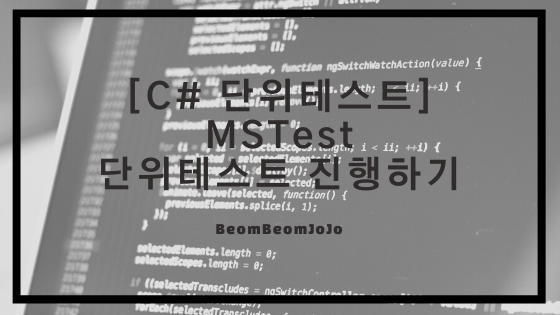
참조
소개
- 안녕하세요. 오늘부터는 틈틈히 시간 나는대로 단위테스트에 대해서 학습하고, 학습한 자료에 대해서 글을 써 공유하려고 합니다.
- 저는 C#을 주 언어로 사용하고 있어서, 많은 단위테스트 종류 중에서 MSTest 를 이용한 단위테스트를 학습하려고 합니다.
- 단위테스트의 중요성을 두말할 필요 없을 만큼 매우 중요한데요.
- 저도 그동안 매일 실무에서 개발을 하면서 시간이 부족하다는 핑계를 이유로 단위테스트 진행 없이 매번 프로그램을 개발해 왔지만..이제라도 단위테스트 습관을 들이고자 열심히 공부해 보려고 합니다.
- 오늘은 그 첫 번째 시간으로, Visual Studio에서 MSTest를 이용한 단위테스트 하는 방법에 대해서 알려 드리겠습니다.
1. C# 콘솔 프로젝트 생성하기
- 우선 제일 먼저, Visual Studio를 실행하여 C# 콘솔 프로그램을 하나 생성합니다.
- 저는 Visual Studio 2019 환경을 사용하였고, .NET5 버전의 콘솔 프로그램을 생성하였습니다.
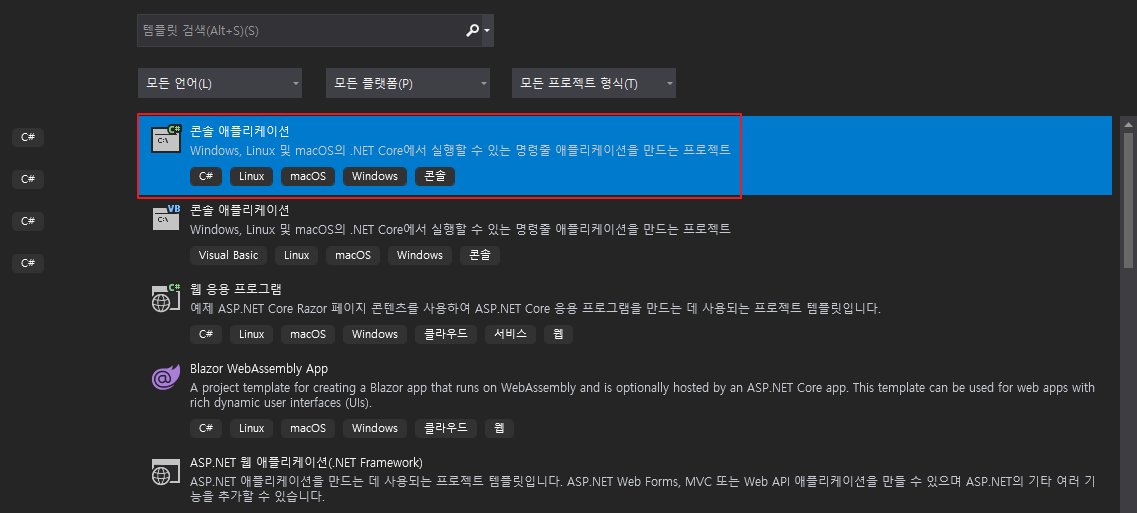
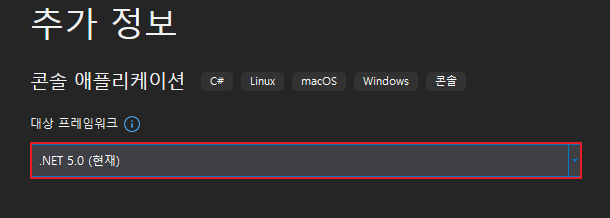
2. 테스트 할 프로그램 작성하기
- 단위테스트를 진행하기에 앞서, 테스트 할 대상이 되는 메서드들을 몇개 작성해 보도록 하겠습니다.
- 저 같은 경우에는 MSDN에서 예제로 사용하고 있는 BankAccount 클래스를 예제 코드로 작성하였습니다.
using System;
namespace UnitTestProgram
{
/// <summary>
/// Bank account demo class.
/// </summary>
public class BankAccount
{
private readonly string m_customerName;
private double m_balance;
private BankAccount() { }
public BankAccount(string customerName, double balance)
{
m_customerName = customerName;
m_balance = balance;
}
public string CustomerName
{
get { return m_customerName; }
}
public double Balance
{
get { return m_balance; }
}
public void Debit(double amount)
{
if (amount > m_balance)
{
throw new ArgumentOutOfRangeException("amount");
}
if (amount < 0)
{
throw new ArgumentOutOfRangeException("amount");
}
m_balance -= amount; // intentionally incorrect code
}
public void Credit(double amount)
{
if (amount < 0)
{
throw new ArgumentOutOfRangeException("amount");
}
m_balance += amount;
}
public void WithDraw(double amount)
{
if (m_balance >= amount)
{
m_balance -= amount;
}
else
{
throw new ArgumentException(nameof(amount), "Withdrawal exceeds balance!");
}
}
public static void Main()
{
BankAccount ba = new("Mr. Bryan Walton", 11.99);
ba.Credit(5.77);
ba.Debit(11.22);
Console.WriteLine("Current balance is ${0}", ba.Balance);
}
}
}3. MSTest 솔루션 생성하기
- 앞서 예제코드를 작성하였다면, 이제는 단위테스트 솔루션을 생성합니다.
- 생성하는 방법은 아래와 같습니다.
- 솔루션 마우스 우 클릭 -> 추가 -> 새 프로젝트 추가 를 선택합니다.
- 다음으로
MSTest프로젝트를 생성하고 이또한 앞서 생성한 Console 프로그램과 같은 프레임워크 버전으로 .NET5 로 생성합니다. - 버전이 다르면 단위테스트가 동작하지 않을 수 있어서 반드시 동일한 프레임워크 버전을 사용해서 생성해야 합니다.
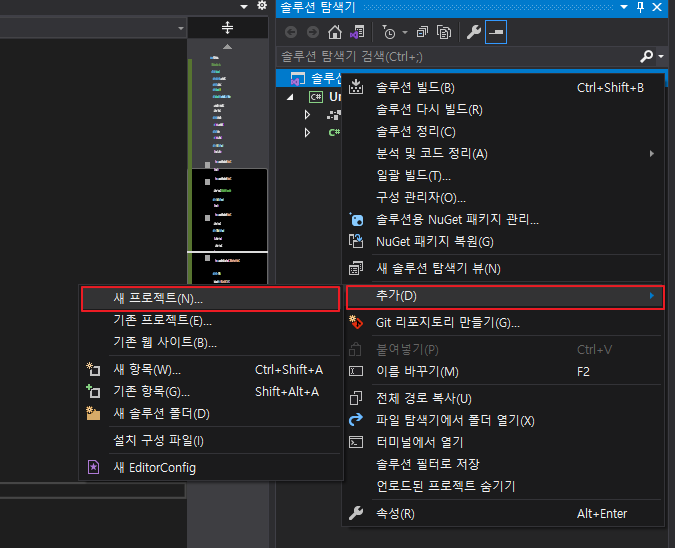
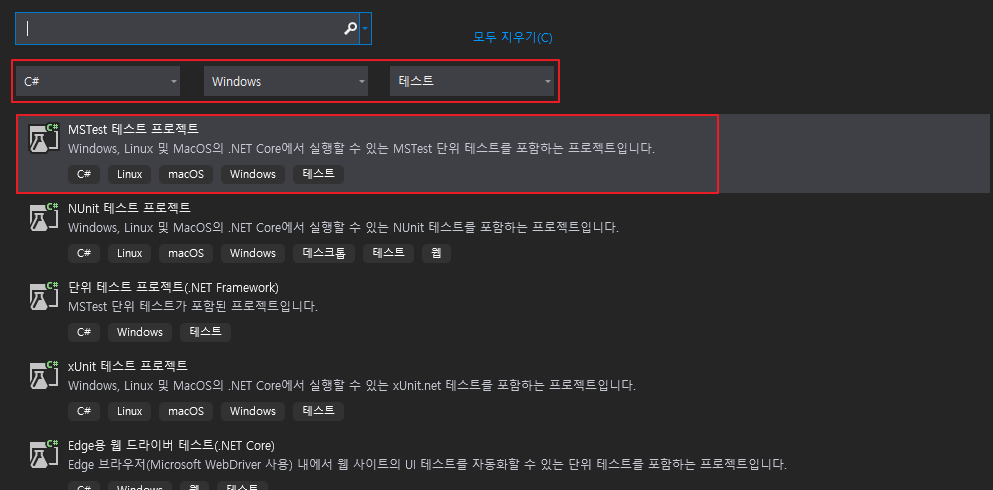
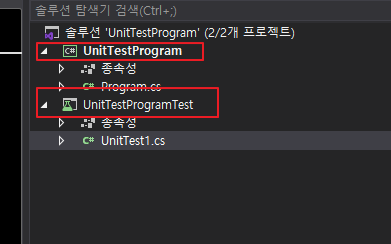
4. 테스트 코드 작성
- 이제는 단위 테스트 진행할 테스트 메서드를 작성합니다.
- 테스트 진행할 예제 코드는 아래와 같이 작성하였습니다.
using Microsoft.VisualStudio.TestTools.UnitTesting;
using UnitTestProgram;
namespace UnitTestProgramTest
{
[TestClass]
public class BankAccountTests
{
[TestMethod]
public void Debit_WithValidAmount_UpdatesBalance()
{
// Arrange
double beginningBalance = 11.99;
double debitAmount = 4.55;
double expected = 7.44;
BankAccount account = new("Mr. Bryan Walton", beginningBalance);
// Act
account.Debit(debitAmount);
// Assert
double actual = account.Balance;
Assert.AreEqual(expected, actual, 0.001, "Account not debited correctly");
}
[TestMethod]
public void Withdraw_ValidAmount_ChangeBalance()
{
// arrange
double currentBalance = 10.0;
double withdrawal = 1.0;
double expected = 9.0;
BankAccount account = new("JohnDoe", currentBalance);
// Act
account.WithDraw(withdrawal);
// Assert
Assert.AreEqual(expected, account.Balance);
}
[TestMethod]
public void Withdraw_AmountMoreThanBalance_Throws()
{
// arrange
BankAccount account = new("Jonh Doe", 10.0);
// act and assert
Assert.ThrowsException<System.ArgumentException>(() => account.WithDraw(20.0));
}
}
}5. 테스트 진행
- 이제 단위 테스트 실행을 시켜서 실제로 작성한 테스트 메서드들이 정상적으로 동작하는지 확인합니다.
- 확인된 결과는 테스트 탐색기 에서 확인할 수 있습니다.
- 이렇게 테스트 진행 결과, 정상적으로 테스트 통과된 것을 확인할 수 있습니다.

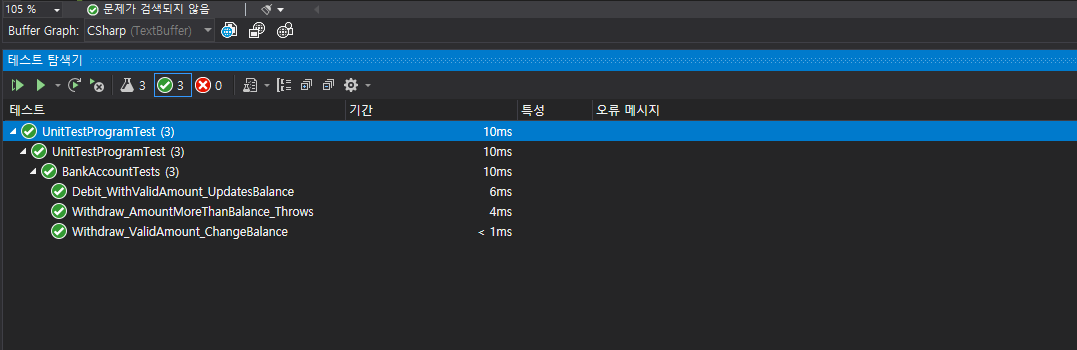
6. 정리
- 오늘은 간단히 MSTest를 이용해 단위테스트를 진행해 보았습니다.
- 앞으로 꾸준히 계속 단위테스트에 대해 학습하여 글을 올리도록 하겠습니다.
728x90
'C# > 단위테스트' 카테고리의 다른 글
| [C# 단위테스트] 단위테스트 목표 (0) | 2021.11.22 |
|---|---|
| [C# 단위테스트] xUnit FlunetAssertions 이용하여 문자형, 불리안 테스트 하기 (0) | 2021.11.21 |
| [C# 단위테스트] xUnit FluentAssertions 이용하여 숫자형 테스트 하기 (0) | 2021.11.18 |
| [C# 단위테스트] xUnit FluentAssertions 사용하기 (0) | 2021.11.18 |
| [C# 단위테스트] C# xUnit으로 단위테스트 진행하기 (0) | 2021.11.18 |
이 글을 공유하기










