[C# 단위테스트] xUnit FlunetAssertions 이용하여 문자형, 불리안 테스트 하기
- C#/단위테스트
- 2021. 11. 21. 20:07
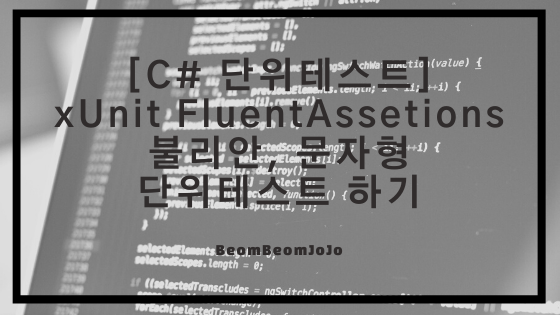
소개
- 안녕하세요. 오늘은 xUnit FluentAssertions 이용하여 문자형, 불리한 타입을 테스트 하는 방법에 대해서 알려 드리려고 합니다.
- xUnit 테스트 진행 및 FluentAssertions 누겟 설치하는 방법은 아래 참조를 통해 링크 걸오 놓도록 하겠습니다.
- 단위테스트를 처음 접하시는 분들은 설정하시는 방법을 먼저 보고 오시는 것을 추천 드리도록 하겠습니다.
- 그럼 xUnit에서 문자형과 불리한 타입을 어떻게 테스트 진행하는지 예제 코드를 통해서 보여 드리도록 하겠습니다.
참조
1. 테스트 기본이 되는 코드 작성
- xUnit 으로 단위테스트를 진행하기 위해서는 단위테스트를 진행할 기본 클래스 및 메서드가 있어야 합니다.
- 이해하기 쉽게, Calculate 클래스 를 선언하고 Add 메서드를 작성하여 테스트 진행하도록 하겠습니다.
using System;
namespace xUnitProgram
{
public class Calculate
{
public bool AddBollean(int num1, int num2)
{
int sum = num1 + num2;
if (sum == num1 + num2)
{
return true;
}
return false;
}
public string AddString(int num1, int num2)
{
return $"The result is {num1 + num2}.";
}
}
class Program
{
static void Main(string[] args)
{
}
}
}2. 단위테스트 진행할 테스트 코드 작성하기
- 앞서 단위테스트 진행할 기본 베이스 코드를 작성하였습니다.
- 이제 xUnit 테스트 프로젝트를 생성 후, 불리안, 문자형 타입의 메서드들을 단위테스트 진행해 보겠습니다.
- 참고로 단위테스트 대상이 되는 메서드는 반드시 public 형식이어야 합니다.
using FluentAssertions;
using Xunit;
using xUnitProgram;
namespace Number_Test
{
public class UnitTest1
{
[Fact]
public void Should_Assertion_Boolean()
{
// Arrange
Calculate calc = new Calculate();
// Act
bool result = calc.AddBollean(2, 3);
// Assertion
result.Should().BeTrue();
result.Should().Be(true);
}
[Fact]
public void Should_Assertion_String()
{
// Arrange
Calculate calc = new Calculate();
// Act
string result = calc.AddString(1, 6);
// Assertion
// Null 확인
result.Should().NotBeNull();
// 빈 문자열 확인
result.Should().NotBeEmpty();
result.Should().NotBeNullOrWhiteSpace();
// == 확인
result.Should().Be("The result is 7.");
result.Should().NotBe("The result is 10.");
// 대소문자 무시 == 확인
result.Should().BeEquivalentTo("THE RESULT IS 7.");
// 포함 유무 확인
// 대소문자 구분해서 포함 유무 확인
result.Should().Contain("is");
result.Should().NotContain("IS");
// 대소문 무시해서 포함 유/무 확인
result.Should().ContainEquivalentOf("IS");
result.Should().NotContainEquivalentOf("are");
// 시작 유/무 확인
// 대소문 구분해서 시작 유/무 확인
result.Should().StartWith("The");
result.Should().NotStartWith("This");
// 대소문 무시해서 시작 유/무 확인
result.Should().StartWithEquivalentOf("the");
result.Should().NotStartWithEquivalentOf("this");
// 끝 유/무 확인
// 대소문 구분해서 끝 유/무 확인
result.Should().EndWith("is 7.");
result.Should().NotEndWith("is 10.");
// 대소문 무시해서 끝 유/무 확인
result.Should().EndWithEquivalentOf("is 7.");
result.Should().NotEndWithEquivalentOf("is 10.");
}
}
}실행 결과
- 단위테스트 진행 결과 불리안, 문자형 메서드 모두 테스트를 정상적으로 통과하였습니다.
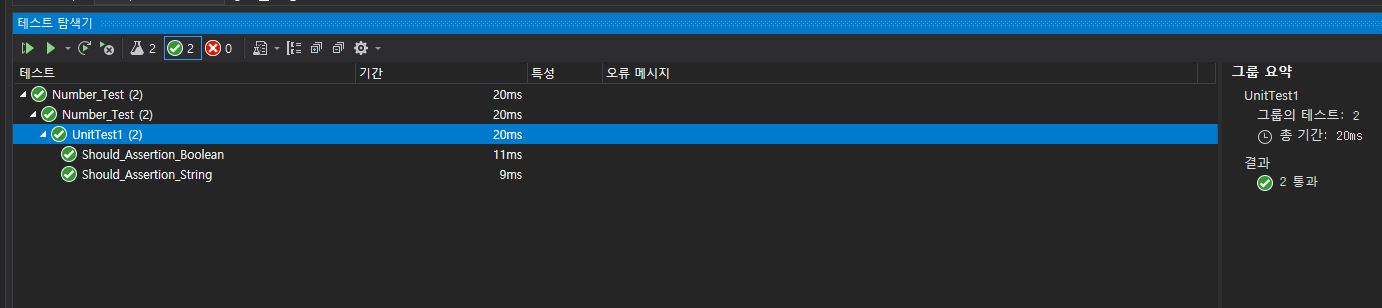
728x90
'C# > 단위테스트' 카테고리의 다른 글
| [C# 단위테스트] xUnit Collection(컬렉션) 단위 테스트 (0) | 2021.12.05 |
|---|---|
| [C# 단위테스트] 단위테스트 목표 (0) | 2021.11.22 |
| [C# 단위테스트] xUnit FluentAssertions 이용하여 숫자형 테스트 하기 (0) | 2021.11.18 |
| [C# 단위테스트] xUnit FluentAssertions 사용하기 (0) | 2021.11.18 |
| [C# 단위테스트] C# xUnit으로 단위테스트 진행하기 (0) | 2021.11.18 |
이 글을 공유하기










