[C# 문법] Reflection - Class Property 개수 확인 및 반복문 사용하기
- C#/C# 문법
- 2021. 11. 24. 20:32
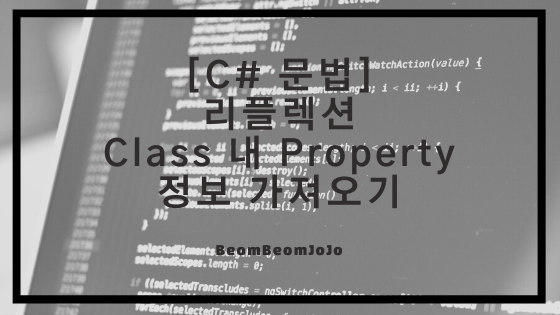
참조
소개
- 안녕하세요. 오늘은 C# 문법에서 Reflection(리플렉션) 기능을 이용하여 Class 내 Property 개수 확인 방법에 대해서 알려 드리려고 합니다.
- Reflection 기능은 인스턴스를 동적으로 할당하거나 함수나 필드 및 속성에 동적으로 호출할 수 있는 기능입니다.
- 이 기능을 통해, Class 내에 선언되어 있는 Property 개수가 몇개인지 또 현재 Property 값들이 무엇으로 할당 되었는지 확인하는 방법을 예제 코드를 통해서 보여 드리도록 하겠습니다.
예제코드
- Student Class를 선언하고 이름, 나이, 성적, 등급 총 4개의 Proeprty 를 선언합니다.
- Student 객체를 선언해, 특정 학생의 각 속성의 값을 Reflection 을 통해 출력해 보도록 하겠습니다.
using System;
using System.Linq;
using System.Reflection;
namespace Test
{
class Program
{
static void Main(string[] args)
{
dynamic student = new Student
{
Name = "John",
Age = 29,
Score = 87,
Grade = "B+"
};
var props = typeof(Student).GetProperties();
int counter = 0;
Console.WriteLine($"현재 Student 클래스 내의 Property 개수는 {props.Count()} 개 입니다.");
Console.WriteLine();
Console.WriteLine();
foreach (var propInfo in props)
{
bool readable = propInfo.CanRead;
bool writable = propInfo.CanWrite;
Console.WriteLine(" Property name: {0}", propInfo.Name);
Console.WriteLine(" Property type: {0}", propInfo.PropertyType);
Console.WriteLine(" Read-Write: {0}", readable & writable);
Console.WriteLine();
if (readable)
{
MethodInfo getAccessor = propInfo.GetMethod;
Console.WriteLine(" Visibility: {0}", GetVisibility(getAccessor));
}
if (writable)
{
MethodInfo setAccessor = propInfo.SetMethod;
Console.WriteLine(" Visibility: {0}", GetVisibility(setAccessor));
}
Console.WriteLine();
}
Console.WriteLine();
while (counter != props.Count())
{
Console.WriteLine($"{props[counter].Name} : {props.ElementAt(counter).GetValue(student, null)}");
counter++;
}
}
public static String GetVisibility(MethodInfo accessor)
{
if (accessor.IsPublic)
return "Public";
else if (accessor.IsPrivate)
return "Private";
else if (accessor.IsFamily)
return "Protected";
else if (accessor.IsAssembly)
return "Internal/Friend";
else
return "Protected Internal/Friend";
}
}
public class Student
{
public string Name { get; set; }
public int Age { get; set; }
public int Score { get; set; }
public string Grade { get; set; }
}
}실행 결과
현재 Student 클래스 내의 Property 개수는 4 개 입니다.
Property name: Name
Property type: System.String
Read-Write: True
Visibility: Public
Visibility: Public
Property name: Age
Property type: System.Int32
Read-Write: True
Visibility: Public
Visibility: Public
Property name: Score
Property type: System.Int32
Read-Write: True
Visibility: Public
Visibility: Public
Property name: Grade
Property type: System.String
Read-Write: True
Visibility: Public
Visibility: Public
Name : John
Age : 29
Score : 87
Grade : B+- 위와 같이 Student 클래스 내에 선언되어 있는 Poreprty 정보 및 값들을 Reflection 기능을 통해서 가져왔습니다.
728x90
'C# > C# 문법' 카테고리의 다른 글
| [C# 문법] 순수 함수란? (0) | 2021.11.29 |
|---|---|
| [C# 문법] C# 인터페이스 (0) | 2021.11.29 |
| [C# 문법] C# 어셈블리 버전 구하는 방법 (0) | 2021.11.14 |
| [C# 문법] C# Enum 열거형 LINQ 사용하기 (0) | 2021.11.10 |
| [C#] C# 부하 측정 - 벤치마크 닷넷 사용방법 (0) | 2021.11.09 |
이 글을 공유하기










