[Akka.NET] Akka.NET Helper 정의
- C#/Akka(Actor)
- 2022. 1. 17. 18:44
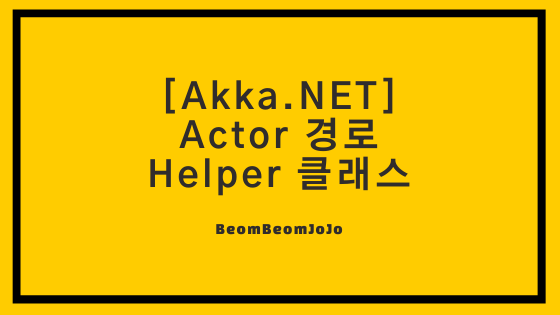
참조
소개
- Akka.NET은 Helper 클래스 및 몇가지 패턴들을 제공해 주면서, 프로그래밍 함에 있어서 좀 더 편리한 방법을 제공해 주고 있습니다.
- 일반적으로, Actor에서 다른 Actor에게 메시지를 보내려면 ActorSelection 을 이용해 ActorPath를 길게 입력을 해주어야 합니다.
- 하지만 이렇게 길게 경로를 직접 입력해야 하는 경우, 오타와 사용자 에러가 쉽게 발생할 수 있는 문제가 있습니다.
- 때문에 Akka.NET에서는 몇가지 Helper 클래스를 제공하여 Path를 좀더 관리하기 수월하고 사용도 쉽게 할 수 있도록 제공합니다.
예제 코드
- 실제로 어떻게 Helper 클래스들을 작성하고 사용하는지 예제 코드를 통해서 보여 드리도록 하겠습니다.
Helper 클래스 사용 전
using Akka.Actor;
using System;
using System.Threading;
namespace interfaceTest
{
class Program
{
static void Main(string[] args)
{
//액터 시스템 생성
ActorSystem actorSystem = ActorSystem.Create("actorSystem");
Console.WriteLine($"{Thread.CurrentThread.ManagedThreadId} Main : 프로그램 시작");
//RootActor1 액터 생성
IActorRef rootActor1 = actorSystem.ActorOf(
ExampleRootActor1.Props(),
"ExampleRootActor1"
);
// RootActor1 메시지 전달하기
rootActor1.Tell(2021); // int 형 메시지
rootActor1.Tell("메시지 보낸다.");
rootActor1.Tell("메시지 받은 대로 출력해라.");
//액터 시스템 종료 대기
actorSystem.WhenTerminated.Wait();
}
}
public class ExampleRootActor1 : ReceiveActor
{
public static Props Props()
{
return Akka.Actor.Props.Create(() => new ExampleRootActor1());
}
public ExampleRootActor1()
{
Receive<int>(value => Handle(value));
ReceiveAny(value => Handle(value));
}
private void Handle(int value)
{
Console.WriteLine($"{Thread.CurrentThread.ManagedThreadId} {"ExampleRootActor1"} <int> : {value}");
}
private void Handle(object value)
{
Console.WriteLine($"{Thread.CurrentThread.ManagedThreadId} {"ExampleRootActor1"} <object> : {value}");
}
}
}Helper 클래스 사용 후
- 아래 예제 코드에서 Helper 클래스는 ActorMetaData, ActorPaths 2개 입니다.
using Akka.Actor;
using System;
using System.Threading;
namespace interfaceTest
{
class Program
{
static void Main(string[] args)
{
//액터 시스템 생성
ActorSystem actorSystem = ActorSystem.Create("actorSystem");
Console.WriteLine($"{Thread.CurrentThread.ManagedThreadId} Main : 프로그램 시작");
//RootActor1 액터 생성
IActorRef rootActor1 = actorSystem.ActorOf(
ExampleRootActor1.Props(),
ActorPaths.RootActor1.Name
);
// RootActor1 메시지 전달하기
rootActor1.Tell(2021); // int 형 메시지
rootActor1.Tell("메시지 보낸다.");
rootActor1.Tell("메시지 받은 대로 출력해라.");
//액터 시스템 종료 대기
actorSystem.WhenTerminated.Wait();
}
}
public class ExampleRootActor1 : ReceiveActor
{
public static Props Props()
{
return Akka.Actor.Props.Create(() => new ExampleRootActor1());
}
public ExampleRootActor1()
{
Receive<int>(value => Handle(value));
ReceiveAny(value => Handle(value));
}
private void Handle(int value)
{
Console.WriteLine($"{Thread.CurrentThread.ManagedThreadId} {ActorPaths.RootActor1.Name} <int> : {value}");
}
private void Handle(object value)
{
Console.WriteLine($"{Thread.CurrentThread.ManagedThreadId} {ActorPaths.RootActor1.Name} <object> : {value}");
}
}
public class ActorMetaData
{
public ActorMetaData(string name, ActorMetaData parent = null)
{
Name = name;
Parent = parent;
var parentPath = parent != null ? parent.Path : "/user";
Path = $"{parentPath}/{Name}";
}
public string Name { get; private set; }
public ActorMetaData Parent { get; set; }
public string Path { get; private set; }
}
public static class ActorPaths
{
public static readonly ActorMetaData RootActor1 = new ActorMetaData("ExampleRootActor1");
public static readonly ActorMetaData ChildActor1 = new ActorMetaData("childActor");
}
}정리
- 액터에서 ActorPath는 매우 중요한 개념입니다.
- 메시지를 다른 액터에게 보내려면 해당 액터의 Path를 명확히 알아야 합니다.
- 하지만, 앞선 예제에서 액터 이름 및 Path를 직접 입력하게 되면 추후에 텍스트 입력으로 인한 에러 발생 가능성이 높아집니다.
- 또한, 프로젝트가 커질수록 관리도 되지 않게 됩니다.
- 때문에, ActorMetaData, ActorPaths 2개의 Helper 클래스를 생성하여 해당 클래스로 액터 Path를 생성하는 것이 바람직합니다.
728x90
'C# > Akka(Actor)' 카테고리의 다른 글
| [C#] Akka 중급 2-3 | 'Scheduler' 를 사용한 지연 메시지 보내기 (0) | 2022.06.15 |
|---|---|
| [C#] Akka 중급 2-2 | 더 나은 메시지 처리를 위해 'ReceiveActor' 사용 (0) | 2022.06.15 |
| [Akka.NET]Akka.Remote 란? (0) | 2022.01.17 |
| [Akka.NET] 액터 메시지 받기 (0) | 2022.01.15 |
| [Akka.NET] 액터끼리 메시지 주고 받기 (1) | 2022.01.12 |
이 글을 공유하기










