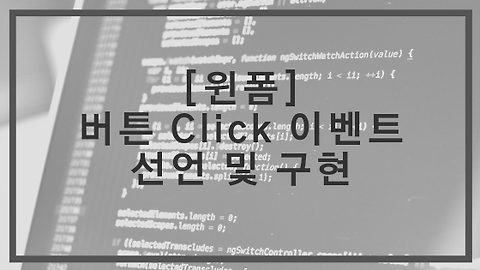[윈폼] 윈폼 로그인 및 회원가입 UI 구성 및 기능 구현 (Oracle 연동)
- C#/Windows Form
- 2019. 8. 2. 03:00
안녕하세요~~
오늘은 윈폼과 오라클을 연동하여 로그인 및 회원가입 화면 UI 구성 및 기능 구현이 되는 예제를 작성해 보도록 할게요.
1. 오라클에서 회원 테이블 생성
|
1 2 3 4 5 6 7 8 9 10 11 12 13 14 15 16 17 18 19 20 21 22 23 24 25 26 27 |
CREATE TABLE WIN.EMPLOYEE ( ID VARCHAR2(500 BYTE), PASSWORD VARCHAR2(500 BYTE), ENAME VARCHAR2(50 BYTE), EAGE VARCHAR2(20 BYTE), PHONENUMBER VARCHAR2(500BYTE) ) TABLESPACE USERS PCTUSED 0 PCTFREE 10 INITRANS 1 MAXTRANS 255 STORAGE ( INITIAL 64K NEXT 1M MINEXTENTS 1 MAXEXTENTS UNLIMITED PCTINCREASE 0 BUFFER_POOL DEFAULT ) LOGGING NOCOMPRESS NOCACHE NOPARALLEL MONITORING;
|
위의 쿼리를 실행 시키면 아래와 같이 Employee 테이블이 생성 됩니다.
Employee Table
2. 윈폼 UI 구성
- Login 화면
|
1 |
txt_ID |
|
2 |
txt_PW |
|
3 |
btn_Register |
|
4 |
btn_login |
- 회원가입 화면
|
1 |
txt_ID |
|
2 |
txt_PW |
|
3 |
txt_Name |
|
4 |
txt_Age |
|
5 |
txt_Phone |
|
6 |
btn_Register |
여기까지 모두 따라하셨다면 UI 작업은 마무리 된 것입니다.
이제는 실제 회원가입, 로그인 기능을 구현 하도록 하겠습니다.
(참고로, 오라클 연동 소스는 올리기만 하고 따로 설명을 드리지 않겠습니다. 이전에 따로 포스팅을 했기 때문에 해당 소스 그대로 사용하여 진행했습니다.)
오라클 연동 URL - https://afsdzvcx123.tistory.com/244
DB 연동 소스 코드
[OracleDBManager.cs]
|
1 2 3 4 5 6 7 8 9 10 11 12 13 14 15 16 17 18 19 20 21 22 23 24 25 26 27 28 29 30 31 32 33 34 35 36 37 38 39 40 41 42 43 44 45 46 47 48 49 50 51 52 53 54 55 56 57 58 59 60 61 62 63 64 65 66 67 68 69 70 71 72 73 74 75 76 77 78 79 80 81 82 83 84 85 86 87 88 89 90 91 92 93 94 95 96 97 98 99 100 101 102 103 104 105 106 107 108 109 110 111 112 113 114 115 116 117 118 119 120 121 122 123 124 125 126 127 128 129 130 131 132 133 134 135 136 137 138 139 140 141 142 143 144 145 146 147 148 149 150 151 152 153 154 155 156 157 158 159 160 161 162 163 164 165 166 167 168 169 170 171 172 173 174 175 176 177 178 179 180 181 182 183 184 185 186 187 188 189 190 191 192 193 194 195 196 197 198 199 200 201 202 203 204 205 206 207 208 209 210 211 212 213 214 215 216 |
using Oracle.DataAccess.Client; using System; using System.Collections.Generic; using System.Data; using System.Linq; using System.Text; using System.Threading.Tasks;
namespace Login { public sealed class OracleDBManager { public string ConnectionString = string.Empty; public string Address = string.Empty; public string Port = string.Empty;
private OracleCommand LastExecutedCommand = null; private int RetryCnt = 0;
public OracleConnection Connection { get; private set; }
public bool GetConnection() { try { if (this.Connection != null) { this.Connection.Close(); this.Connection.Dispose(); this.Connection = null; }
if (ConnectionString == string.Empty) SetConnectionString();
Connection = new OracleConnection(ConnectionString);
if (this.Address != string.Empty) Connection.Open(); } catch (Exception ex) { System.Reflection.MemberInfo info = System.Reflection.MethodInfo.GetCurrentMethod(); string id = string.Format("{0}.{1}", info.ReflectedType.Name, info.Name);
if (this.ExceptionEvent != null) this.ExceptionEvent(id, ex);
return false; }
if (Connection.State == ConnectionState.Open) return true; else return false; }
#region private..........................................................
private void SetConnectionString() { string user = ConfigManager.GetValue("DATABASE", "USER"); string pwd = ConfigManager.GetValue("DATABASE", "PWD"); string port = ConfigManager.GetValue("DATABASE", "PORT"); string sid = ConfigManager.GetValue("DATABASE", "SID"); string svr = ConfigManager.GetValue("DATABASE", "SERVICE_NAME"); string addr01 = ConfigManager.GetValue("DATABASE", "D_ADDR01"); string addr02 = ConfigManager.GetValue("DATABASE", "D_ADDR02");
string address01 = string.Format("(ADDRESS = (PROTOCOL = TCP) (HOST = {0})(PORT = {1}))", addr01, port); string address02 = string.Format("(ADDRESS = (PROTOCOL = TCP) (HOST = {0})(PORT = {1}))", addr02, port);
string dataSource = string.Format(@"(DESCRIPTION =(ADDRESS_LIST ={0}{1})(CONNECT_DATA =(", address01, address02);
dataSource += svr == string.Empty ? string.Format("SID = {0})))", sid) : string.Format("SERVICE_NAME = {0})))", svr);
this.Address = addr01; this.Port = port; this.ConnectionString = "User Id=" + user + ";Password=" + pwd + ";Data Source=" + dataSource; }
private bool CheckDBConnected() { string query = "SELECT 1 FROM DUAL"; OracleDataReader result = null;
try { OracleCommand cmd = new OracleCommand(); cmd.Connection = this.Connection; cmd.CommandText = query; result = cmd.ExecuteReader(); } catch { }
if (result != null && result.HasRows) return true;
return false; }
public int ExecuteNonQuery(string query, params object[] oParams) { lock (this) { RetryCnt = 0;
int result = Execute_NonQuery(query);
return result; } }
public DataSet ExecuteDsQuery(DataSet ds, string query) { ds.Reset();
lock (this) { RetryCnt = 0;
return ExecuteDataAdt(ds, query); } }
private DataSet ExecuteDataAdt(DataSet ds, string query) { try { OracleDataAdapter cmd = new OracleDataAdapter(); cmd.SelectCommand = new OracleCommand(); cmd.SelectCommand.Connection = this.Connection; cmd.SelectCommand.CommandText = query;
LastExecutedCommand = cmd.SelectCommand; cmd.Fill(ds); } catch (Exception ex) { //연결 해제 여부 확인 후 해제 시 재연결 후 다시 시도... if (RetryCnt < 1 && CheckDBConnected() == false) { RetryCnt++;
GetConnection();
Exception ex02 = new Exception("Reconnect to database");
if (this.ExceptionEvent != null) this.ExceptionEvent(string.Empty, ex02);
ds = ExecuteDataAdt(ds, query); return ds; }
System.Reflection.MemberInfo info = System.Reflection.MethodInfo.GetCurrentMethod(); string id = string.Format("{0}.{1}\n[{2}]", info.ReflectedType.Name, info.Name, query);
if (this.ExceptionEvent != null) this.ExceptionEvent(id, ex);
this.LastExceptionString = ex.Message;
return null; }
return ds; }
private int Execute_NonQuery(string query) { int result = 0;
try { OracleCommand cmd = new OracleCommand(); cmd.Connection = this.Connection; cmd.CommandText = query;
LastExecutedCommand = cmd; result = cmd.ExecuteNonQuery(); } catch (Exception ex) { //연결 해제 여부 확인 후 해제 시 재연결 후 다시 시도... if (RetryCnt < 1 && CheckDBConnected() == false) { RetryCnt++;
GetConnection();
result = Execute_NonQuery(query); return result; }
System.Reflection.MemberInfo info = System.Reflection.MethodInfo.GetCurrentMethod(); string id = string.Format("{0}.{1}\n[{2}]", info.ReflectedType.Name, info.Name, query);
result = -1; }
return result; }
#endregion private.................................................................. } }
|
[ConfigManager.cs]
|
1 2 3 4 5 6 7 8 9 10 11 12 13 14 15 16 17 18 19 20 21 22 23 24 25 26 27 28 29 30 31 32 33 34 35 36 37 38 39 40 41 42 43 44 |
using System; using System.Collections.Generic; using System.Linq; using System.Text; using System.Threading.Tasks; using System.Xml.Linq;
namespace Login { public class ConfigManager { private static string configFileName = @"Config.xml"; public static string GetValue(params string[] args) { string result = string.Empty;
try { XDocument xDoc = XDocument.Load(configFileName); result = GetNodeValue(xDoc.FirstNode as XElement, 0, args); } catch (Exception ex) { result = ex.Message; result = string.Empty; }
return result; }
private static string GetNodeValue(XElement node, int idx, params string[] args) { string result = string.Empty;
if (args.Length > idx + 1) result = GetNodeValue(node.Element(args[idx]), ++idx, args); else result = node.Element(args[idx]).Value.ToString();
return result; } } }
|
[Config,xml]
|
1 2 3 4 5 6 7 8 9 10 11 |
<Configuration> <DATABASE> <D_ADDR01>127.0.0.1</D_ADDR01> <D_ADDR02>127.0.0.1</D_ADDR02> <PORT>1521</PORT> <USER>WIN</USER> <PWD>dnlsvh</PWD> <SERVICE_NAME>ORCL</SERVICE_NAME> </DATABASE> </Configuration>
|
[Program.cs]
|
1 2 3 4 5 6 7 8 9 10 11 12 13 14 15 16 17 18 19 20 21 22 23 24 25 26 27 28 29 30 31 |
using System; using System.Collections.Generic; using System.Linq; using System.Threading.Tasks; using System.Windows.Forms;
namespace Login { static class Program { /// <summary> /// 해당 응용 프로그램의 주 진입점입니다. /// </summary> [STAThread] static void Main() { OracleDBManager dbManager = new OracleDBManager();
if (dbManager.GetConnection() == false) { MessageBox.Show("데이터 베이스 접속 연결 실패!!!!!"); return; }
Application.EnableVisualStyles(); Application.SetCompatibleTextRenderingDefault(false); Application.Run(new Form1()); } } }
|
Program.cs에서 오라클 Connection을 시도해줍니다. 그래서 연결이 실패하면 연결 실패라는 메시지 창이 뜨게 하고, 연결이 성공했으면 MainForm이 제대로 실행 되도록 코드를 작성하였습니다.
회원가입 폼 소스 코드
|
1 2 3 4 5 6 7 8 9 10 11 12 13 14 15 16 17 18 19 20 21 22 23 24 25 26 27 28 29 30 31 32 33 34 35 36 37 38 39 40 41 42 43 44 45 46 47 48 49 50 51 52 53 54 55 56 57 58 59 60 61 62 63 64 65 66 67 68 69 70 |
using System; using System.Collections.Generic; using System.ComponentModel; using System.Data; using System.Drawing; using System.Linq; using System.Text; using System.Threading.Tasks; using System.Windows.Forms;
namespace Login { public partial class Register : Form { public Register() { InitializeComponent();
//버튼 클릭 이벤트 선언 this.btn_Register.Click += Btn_Click; }
//버튼 클릭 이벤트 핸들러 public void Btn_Click(object sender, EventArgs e) { InserEmployeeData(); }
/// <summary> /// INSERT 쿼리 수행 구문 /// </summary> public void InserEmployeeData() { DataSet ds = new DataSet(); string query = string.Empty; OracleDBManager db = new OracleDBManager();
string id = string.Empty; string pw = string.Empty; string name = string.Empty; string age = string.Empty; string phoneNumber = string.Empty;
id = txt_ID.Text; pw = txt_PW.Text; name = txt_Name.Text; age = txt_Age.Text; phoneNumber = txt_Phone.Text;
query = @" INSERT INTO WIN.EMPLOYEE VALUES ('#ID', '#PW', '#NAME', '#AGE', '#PHONE') ";
query = query.Replace("#ID", id); query = query.Replace("#PW", pw); query = query.Replace("#NAME", name); query = query.Replace("#AGE", age); query = query.Replace("#PHONE", phoneNumber);
int result = db.ExecuteNonQuery(query);
if(result > 0) { MessageBox.Show("회원 가입 성공"); } } } }
|
로그인 폼 소스코드
|
1 2 3 4 5 6 7 8 9 10 11 12 13 14 15 16 17 18 19 20 21 22 23 24 25 26 27 28 29 30 31 32 33 34 35 36 37 38 39 40 41 42 43 44 45 46 47 48 49 50 51 52 53 54 55 56 57 58 59 60 61 62 63 64 65 66 67 68 69 70 71 |
using System; using System.Collections.Generic; using System.ComponentModel; using System.Data; using System.Drawing; using System.Linq; using System.Text; using System.Threading.Tasks; using System.Windows.Forms;
namespace Login { public partial class Form1 : Form { public Form1() { InitializeComponent();
//버튼 클릭 이벤트 선언 this.btn_login.Click += Btn_LoginClick; this.btn_Register.Click += Btn_RegisterClick; }
/// <summary> /// 로그인 버튼 클릭 이벤트 핸들러 /// </summary> /// <param name="sender"></param> /// <param name="e"></param> public void Btn_LoginClick(object sender, EventArgs e) { DataSet ds = new DataSet(); OracleDBManager db = new OracleDBManager(); string id = txt_ID.Text; string pwd = txt_PW.Text;
string query = @" SELECT ID, PASSWORD FROM WIN.EMPLOYEE WHERE 1 = 1 AND ID = '#ID' AND PASSWORD = '#PW' ";
query = query.Replace("#ID", id); query = query.Replace("#PW", pwd);
db.ExecuteDsQuery(ds, query);
if(ds.Tables.Count > 0 && ds.Tables[0].Rows.Count > 0) { MessageBox.Show("로그인 성공"); } else { MessageBox.Show("로그인 실패"); } }
/// <summary> /// 회원가입 버튼 클릭 이벤트 핸들러 /// </summary> /// <param name="sender"></param> /// <param name="e"></param> public void Btn_RegisterClick(object sender, EventArgs e) { Register fm1 = new Register(); fm1.ShowDialog(); } } }
|
여기까지 모두 작성 하셨다면 이제 회원가입 및 로그인 기능 구현은 모두 완료한 것입니다.
실행 결과
1. 회원가입
2. DB 데이터 저장 성공
3. 로그인 시도
이로써 윈폼과 오라클을 연동하여 간단한 회원가입 및 로그인 기능 구현을 해보았습니다.
감사합니다!
'C# > Windows Form' 카테고리의 다른 글
| [C#] 윈폼 MDI 만들기 (0) | 2019.08.18 |
|---|---|
| [C#] 윈폼(Windows Form) 버튼 컨트롤 Text 줄 바꿈 하는 방법 (0) | 2019.08.17 |
| [C# 윈폼] 윈폼 Button(버튼) Click(클릭) 이벤트 및 이벤트 핸들러 선언 방법 (4) | 2019.07.29 |
| [C# Windws Form] 윈폼 DateTimePicker 컨트롤 사용 방법 (0) | 2019.04.15 |
| [C#] 윈폼 MessageBox OK, Cancel 선택 조건 (2) | 2018.12.09 |
이 글을 공유하기