[C# 문법] MessagePack ObservableCollection 직렬화, 역직렬화
- C#/C# 문법
- 2021. 12. 16. 19:32
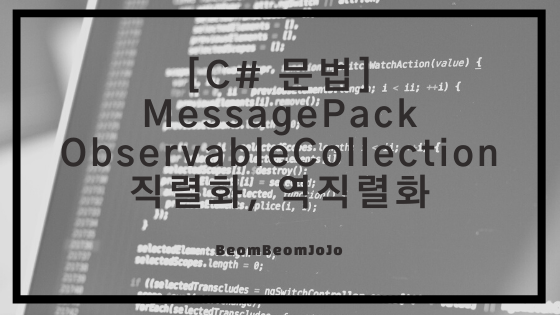
MessagePack ObservableCollection 직렬화, 역직렬화 하기
- MessagePack에서 Observable Collection 타입과 Class List 타입의 Collection 객체를 직렬화, 역직렬화 가능 여부에 대해서 테스트 진행합니다.
- Student, User 클래스를 생성합니다.
- Student 클래스의 속성에는 기본 타입의 속성들과, ObservalbeCollection 타입의 속성과, List
클래스 리스트 속성들을 포함하고 있습니다. - Student 객체를 생성하여 직렬화, 역직렬화 테스트 진행합니다.
예제 코드
using MessagePack;
using System;
using System.Collections.Generic;
using System.Collections.ObjectModel;
using System.Reflection;
namespace BenchMarkTest
{
class Program
{
static void Main(string[] args)
{
SerializeMessagePack();
DeSerializeMessagePack();
}
public static void SerializeMessagePack()
{
Student config = CreateMessagePack();
byte[] bytes = MessagePackSerializer.Serialize(config);
var json = MessagePackSerializer.ConvertToJson(bytes);
Console.WriteLine($"직렬화");
Console.WriteLine(json);
Console.WriteLine();
}
public static void DeSerializeMessagePack()
{
Student config = CreateMessagePack();
// 직렬화, 반환값은 바이트 배열
var binConfig = MessagePackSerializer.Serialize(config);
Student binConfig2 = MessagePackSerializer.Deserialize<Student>(binConfig);
Console.WriteLine($"역직렬화");
foreach (PropertyInfo property in binConfig2.GetType().GetProperties())
{
Console.WriteLine($"{property.Name} : {property.GetValue(binConfig2, null)}");
}
PrintToCollectionTypePropertyInfo<string>(binConfig2, "process");
PrintToCollectionTypePropertyInfo<string>(binConfig2, "systems");
PrintToCollectionTypePropertyInfo<User>(binConfig2, "users");
}
public static void PrintToCollectionTypePropertyInfo<T>(Student target, string listName)
{
PropertyInfo propertyInfo = target.GetType().GetProperty(listName.ToString());
object list = propertyInfo.GetValue(target, null);
if (string.Compare(listName.ToString(), "users") == 0)
{
List<User> details = (List<User>)list;
foreach (User value in details)
{
Console.WriteLine($"{value.Name} : {value.Age}");
}
}
else
{
ObservableCollection<T> details = (ObservableCollection<T>)list;
foreach (T value in details)
{
Console.WriteLine($"{value}");
}
}
}
public static Student CreateMessagePack()
{
Student myConfig = new Student()
{
Name = "범범조조",
Age = 29,
Score = 100,
Grade = "A+"
};
myConfig.process = new ObservableCollection<string>();
for (int index = 0; index < 5; index++)
{
myConfig.process.Add($"processID_{index}");
}
myConfig.systems = new ObservableCollection<string>();
for (int index = 0; index < 5; index++)
{
myConfig.systems.Add($"systemID_{index}");
}
myConfig.users = new List<User>();
for (int index = 0; index < 5; index++)
{
User user = new User()
{
Name = $"Kim_{index}",
Age = 20 + index
};
myConfig.users.Add(user);
}
return myConfig;
}
}
[MessagePackObject]
public class Student
{
[Key("process")]
public ObservableCollection<string> process { get; set; }
[Key("systems")]
public ObservableCollection<string> systems { get; set; }
[Key("users")]
public List<User> users { get; set; }
[Key("Name")]
public string Name { get; set; }
[Key("Age")]
public int Age { get; set; }
[Key("Score")]
public int Score { get; set; }
[Key("Grade")]
public string Grade { get; set; }
}
[MessagePackObject]
public class User
{
[Key("Name")]
public string Name { get; set; }
[Key("Age")]
public int Age { get; set; }
}
}
실행 결과
직렬화
{"process":["processID_0","processID_1","processID_2","processID_3","processID_4"],"systems":["systemID_0","systemID_1","systemID_2","systemID_3","systemID_4"],"users":[{"Name":"Kim_0","Age":20},{"Name":"Kim_1","Age":21},{"Name":"Kim_2","Age":22},{"Name":"Kim_3","Age":23},{"Name":"Kim_4","Age":24}],"Name":"범범조조","Age":29,"Score":100,"Grade":"A+"}
역직렬화
process : System.Collections.ObjectModel.ObservableCollection`1[System.String]
systems : System.Collections.ObjectModel.ObservableCollection`1[System.String]
users : System.Collections.Generic.List`1[BenchMarkTest.User]
Name : 범범조조
Age : 29
Score : 100
Grade : A+
processID_0
processID_1
processID_2
processID_3
processID_4
systemID_0
systemID_1
systemID_2
systemID_3
systemID_4
Kim_0 : 20
Kim_1 : 21
Kim_2 : 22
Kim_3 : 23
Kim_4 : 24728x90
'C# > C# 문법' 카테고리의 다른 글
| [C# 문법] Reflection 이용하여 Class 속성, 값 출력하기 (0) | 2021.12.16 |
|---|---|
| [C# 문법] XML, JSON, MessagePack 직렬화, 역직렬화 성능 측정(벤치마크) (0) | 2021.12.16 |
| [C# 문법] MessagePack 사용 방법 - 직렬화, 역직렬화 (0) | 2021.12.15 |
| [C# 벤치마크] C# Json Serialize, DeSerialize 벤치마크 측정 (0) | 2021.12.15 |
| [C# 벤치마크] C# XML Serialize, DeSerialize 벤치마크 성능 측정 (0) | 2021.12.15 |
이 글을 공유하기










