[C# 문법] C# 현재 디렉토리 위치 변경하는 방법 - Directory.SetCurrentDirectory 메서드
- C#/C# 문법
- 2021. 12. 14. 18:47
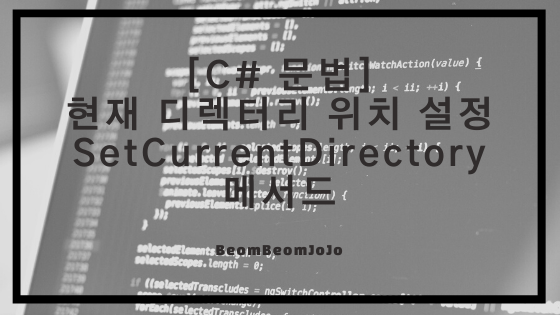
참조
소개
- C#에서 파일 혹은 디렉터리를 다룰때, 현재 위치를 변경 혹은 설정해야 하는 경우들이 종종 있습니다.
- 이럴 때, 유용하게 사용할 수 있는 메서드가 있는데요. Directory.SetCurrentDirectory 메서드를 이용하면 손쉽게 현재 디렉터리를 설정할 수 있습니다.
정의
- 애플리케이션의 현재 작업 디렉터리를 지정된 디렉터리로 설정합니다.
public static void SetCurrentDirectory (string path);- 매개변수 path는 string 형식이고 현재 작업 디렉터리로 설정될 경로입니다.
예제 코드
using System;
using System.IO;
using System.Text.RegularExpressions;
namespace interfaceTest
{
class Program
{
static void Main(string[] args)
{
string dir = @"C:\test";
try
{
Directory.SetCurrentDirectory(dir);
}
catch(DirectoryNotFoundException e)
{
Console.WriteLine($"오류 발생 {e}");
}
Console.WriteLine($"상위 디렉터리 : {Directory.GetDirectoryRoot(dir)}");
Console.WriteLine($"현재 디렉터리 : {Directory.GetCurrentDirectory()}");
dir = @"C:\Demo\Test";
Console.WriteLine();
Console.WriteLine();
try
{
Directory.SetCurrentDirectory(dir);
}
catch (DirectoryNotFoundException e)
{
Console.WriteLine($"오류 발생 {e}");
}
Console.WriteLine($"상위 디렉터리 : {Directory.GetDirectoryRoot(dir)}");
Console.WriteLine($"현재 디렉터리 : {Directory.GetCurrentDirectory()}");
}
}
}
실행 결과
- 다음과 같이 현재 디렉터리 위치를 자유롭게 설정할 수 있습니다.
- 다만, 애플리케이션이 종료 되면 작업 디렉터리는 원래 위치로 복원 됩니다.
상위 디렉터리 : C:\
현재 디렉터리 : C:\test
상위 디렉터리 : C:\
현재 디렉터리 : C:\Demo\Test728x90
'C# > C# 문법' 카테고리의 다른 글
| [C# 벤치마크] C# XML Serialize, DeSerialize 벤치마크 성능 측정 (0) | 2021.12.15 |
|---|---|
| [C# 벤치마크] BenchMarkDotNet IntroBasic (0) | 2021.12.14 |
| [C# 벤치마크] BenchMarkDotNet IntroArgument (0) | 2021.12.14 |
| [C# 벤치마크]BenchMarkDotNet 사용법 - RunStrategy 선택 (0) | 2021.12.13 |
| [C# 문법] Reference Tuple vs Value Tuple 성능 비교 (0) | 2021.12.08 |
이 글을 공유하기










